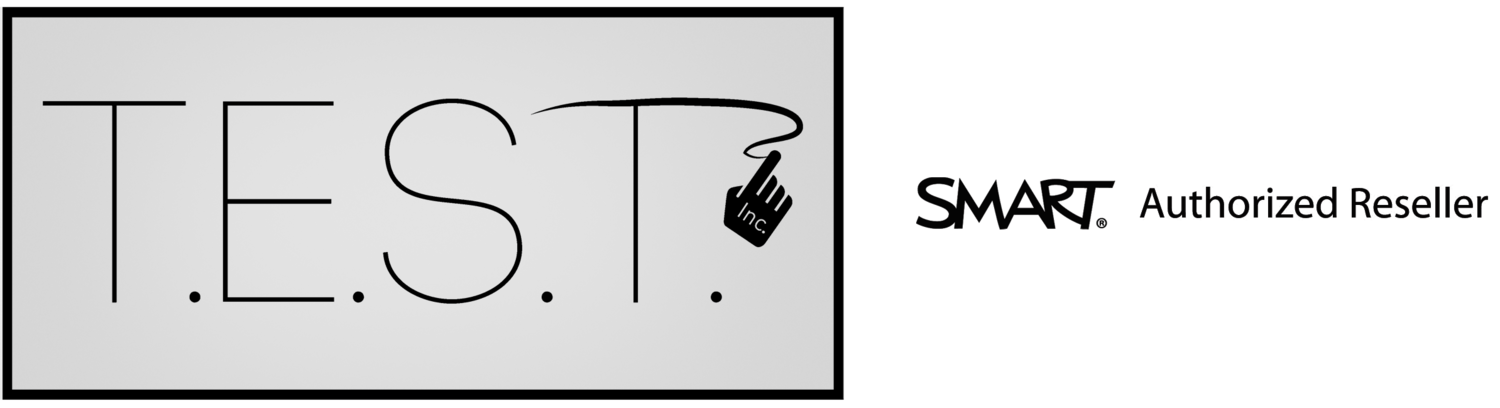SMART Products

SMART Display
SMART Display
SMART Board Interactive Displays for Business and Government
The SMART Board Interactive Displays is a powerful meeting room tool that gives you the power to interact with every day applications on your computer, all via a large format multi-touch display. Combine a premium touch experience with stunning resolution to make every meeting an engrossing and productive experience. Available in 55”, 65” and 84” models, they accommodate any meeting room environment.
The intuitive and easy to use display, combined with powerful collaborative SMART Meeting Pro software, will transform your meeting room, training room or board room into a digital workspace.
By adopting this technology into your everyday workflow, you can expect an increase in innovation, a boost in productivity, more informed decision making and a significant reduction in costs in your organization.
Add the Kapp Appliance to your 55" or 65" SMART Display and turn it into SMART Kapp IQ Pro.
Key Features
Touch-enabled e-LED LCD display
A durable, high quality display that uses smooth, anti-glare glass to create an optimal touch experience. 4K ultra HD resolution is available with the 8084i model.
Multi-tool, multi-touch
Work naturally by using touch gestures to write and manipulate content or simply pick up a pen or eraser. Two people can interact with content simultaneously.
Object awareness
Functionality automatically adjusts depending on the tool or object being used, whether it’s a pen, finger, eraser or palm.
SMART Meeting Pro 4.0 software (included)
This productivity and collaboration software enables you to collaborate in the fourth dimension by working in the Unbound Workspace to create, share and interact with content.
Presence Detection
The display automatically turns on when people are near and turns off when no movement is detected.
Touch gestures
Zoom, flick and rotate objects easily – the 8000 series supports touch gestures like those used in the Microsoft Windows 7 operating system.
Support for Multiple Displays
Users can simultaneously write as well as share content and applications on up to 16 connected displays.
GoWire™ auto-launch cable accessory (included)
GoWire allows any computer to quickly connect to the display and access SMART Meeting Pro PE (Personal Edition) software.

SMART Podium™
SMART Podium™
SMART Podium Interactive Displays for Business and Government
Whether you’re presenting to a group in a large meeting room or collaborating with colleagues from their home offices, the SMART Podium display makes the experience interactive and engaging. You can interact with digital content and write on the display’s surface while projecting the content onto a large screen or SMART Board® interactive display
Operating the SMART Podium interactive display is easy. You can launch and control applications, open files and write with digital ink over material, including PowerPoint slides, websites and moving videos. Connect it to a projector and your audience can see the same image projected on a large screen.
The SMART Podium interactive pen display is available in 18" and 24" displays and come with SMART Meeting Pro software.
Key Features
Elegant, user-friendly design
The sleek profile and slim bezel complements any workspace. Conveniently control your computer from the SMART Podium and comfortably write over any application with the battery-free tethered pen. And the smooth tilt stand allows you to adjust the position of the pen display so it’s easier to make notes.
Illuminated console buttons
Access the right-click button, select pen colors and the eraser, or launch the On-Screen Keyboard, Screen Capture tool or SMART Meeting Pro software. The buttons are illuminated for use in dimly lit rooms. They are also preconfigured but can be programmed to suit the shortcuts you use most.
SMART Meeting Pro
4.0 software (included) This productivity and collaboration software enables you to collaborate in the 4th dimension by working in the Unbound Workspace to create, share and interact with content.
GoWire auto-launch cable accessory (included)
GoWire enables any computer to quickly connect to the display and access SMART Meeting Pro PE (Personal Edition) software
Integration with Microsoft PowerPoint presenter view
Maintain a private view of your presentation material, including all slides and speaking notes, while controlling what your audience sees on the screen or interactive whiteboard or flat panel. Use the controls on SMART Podium to switch ink colors, move back and forth between slides and write speaking notes as you present.
HDCP compliant
SMART Podium is high-bandwidth digital content protection (HDCP) compliant, which ensures that HDCP-encrypted content can be displayed.

SMART Room System™
SMART Room System™
SMART Room Systems w/SMP for Business and Government
Revolutionize the way you conduct business with a SMART Room System with Meeting Pro. Using an Unbound Workspace, interactive content and multi-display capabilities, the possibilities are limitless. Includes interactive flat panels, a camera, two table top speakers and two table top microphones. Business meetings will never be the same now that everyone can contribute input no matter where they are, using the device of their choice.
Key Features
Touch-enabled, e-LED LCD display
A durable, high quality display that uses smooth, anti-glare glass to create an optimal touch experience. 4K ultra HD resolution is available with the 8084i model.
High-definition Video
The HD camera captures crisp video and adapts to any lighting condition
Enhanced Audio
Up to 5 tabletop microphones can be connected, ensuring effective coverage and integrated speakers offer high quality sound.
SMART Ink 2.2
SMART Ink automatically enables you to write in any application window
Multi-tool, multi-touch
Work naturally by using touch gestures to write and manipulate content or simply pick up a pen or eraser. Zoom, flick and rotate objects easily. Two people can interact with content simultaneously.
Multi-display capability
In a multi-display setup, view the same collaboration workspace with real-time annotation across all views on all connected displays (running from a single computer). You can work on a zoomed-in detailed view while keeping the zoomed-out contextual view on a separate connected display.
70" Display
Two 70" Displays
Three 70" Displays
84" Display
Two 84" Displays

SMART Kapp
SMART Kapp
An easy to use, modern replacement for traditional dry-erase boards and flipcharts.
Get started right away
Put it up. Plug it in. Create. Installation is that easy with no IT integration required.
Refined inking
Write with a normal dry erase marker and erase on the sleek surface without ever staining it.
Real-time sharing
Up to 250 participants can be invited to see content as it unfolds using any browser.
Easily save and share notes
Never take another blurry flipchart picture. Store content as digital snapshots on a mobile device and share them to your Evernote™, Google Drive™, Dropbox™ or other storage accounts on your mobile device.
Full data security
Protect your content with a PIN code. Shared ideas and notes are immediately deleted when you disconnect your phone.

SMART Bridgit®
SMART Bridgit®
SMART Bridgit® for Business and Government
Collaborate face-to-face with more people in more places with SMART Bridgit conferencing software. Supports up to nine webcam video streams, making it easy to hold meetings that are visually engaging, dynamic and interactive. Meeting participants anywhere can work together as if they are in the same room.
Bring everyone together
With SMART Bridgit conferencing software, you can collaborate with meeting participants anywhere. The software supports up to nine video and audio streams. Remote and local teams can talk face-to-face, share data, interact with content and work collaboratively to solve problems and make decisions.
Encourage active participation
Ensure everyone can actively participate in your remote meetings. SMART Bridgit software connects teams with a shared collaborative space, where everyone can see, write notes and make changes easily. Participants can share their desktops, write over remote applications with digital ink and use integrated audio and instant messaging for discussions and questions.
Rely on secure software
Your confidential information is protected with SMART Bridgit software. It features password protection and an encrypted media path – yet it easily connects meeting rooms, local teams and remote participants. The software also integrates with SMART Meeting Pro™ software and Microsoft Office.
Key Features
Quick meeting start-up
Participants can join meetings through an automatically generated e-mail invitation or participate on an ad-hoc basis using the knock-to-join feature. And SMART Meeting Pro software’s auto-join capability ensures your meeting begins on time.
Fully interactive remote experience
Remote and local participants can experience the same level of interactivity by sharing video, webcams and screens. See up to nine video feeds simultaneously, and use multiple interactive displays in your collaboration sessions.
Integration with Microsoft Outlook
Using Microsoft Outlook makes it easy to schedule meetings, which can be turned into collaborative sessions with a single click. Participants can use SMART Bridgit software in the meeting to access video and audio controls, participant lists, instant chat and other tools.
Maximize meeting productivity
All participants can share desktops, and use SMART Ink to write annotations on important documents like drawings, spreadsheets and reports. Participants can take control of the desktop and add their ideas, and all notes can be saved for use later.
Collaborate with iPad
Participants can collaborate in sessions using their iPads and a WiFi or cellular network to interact with the content being presented.
Simplify administration
The software works with corporate firewalls, which reduces the need for IT support and simplifies administrative and security processes.
Virtualization enhances cost efficiency
The software is easy to install on a virtualized server running vSphere 4.1, which reduces hardware costs and IT support.
Maximize your technology investment
Extend the value of your investment in SMART interactive displays with SMART Bridgit software, which requires no additional conferencing solution. The software is integrated with all our SMART displays and Meeting Pro software, ensuring you are using the full power of SMART solutions.